WFH
Working From Home
Going overboard to keep sane.
Like many others, the video production industry has been subject to a forced hiatus. While at this point it isn’t one mandated in law, many companies like ours have seen the next 3 months of work disappear. It’s horrible, it’s sad and many companies will go under through financial pressures. Being livestream experts, we’re in a fortunate position in comparison to other production companies; we can still offer some services. While these in no way will make up for the huge fall in revenue, these projects help to keep us active and hopefully sane.
Working from home is something I’ve never enjoyed,. I find I’m most productive while in the public eye, at home I’m in danger of working but not prioritising one project at a time; often while covered in the crumbs of hobnobs. But the sensible option was to relocate home, flatten the curve and slow the spread. Instead of bringing the one laptop home, I brought the kitchen sink.
I predicted that our virtual meetings were going to increase and boy was I right. One of the first things that clients mention when they jump on a video call is how impressed they are with our webcam. In truth, it’s no webcam, it’s a £7k camera connected to a vision mixer and posing as a webcam for the Macbook. But this isn’t what makes up the quality, the image looks good because of the lighting. I’m so glad my excessive Phillips Hue purchases have lead to something useful. A serious of these are spotted over our lounge, all fully colour changeable. Coupled with two Aputure 120DIIs and small softboxes and you’ve got something which jumps out on webcam land.
This flypack Blackmagic ATEM Television Studio HD is the hub of our vision mixing gear. It’s ergonomic enough to work without a laptop, can take 8 video inputs and 2 XLR. An aux SDI runs to the Blackmagic Hyperdeck Studio Mini, allowing H.264 recording for time sensitive projects. There’s a Netgear managed switch inside meaning we can simply rock on to site, plug the venue provided hard line in to one port and ethernet out to our control/stream Macbooks.
The basic functions of a vision mixer are to take several feeds and allow you to switch between them for a program output, whether thats to the internet or a big screen. Above I’m switching between camera A, a PowerPoint feed from a laptop and camera B.
Graphic from our good friends and client White October Events
Two Blackmagic Ultrastudio Mini Recorders convert the video signals into data for the Macbook. In many cases you could simply use these two adapters alone, but the physical button interface works better for my workflow; tactile feedback helps in high pressure scenarios.
The example stinger gif above shows whats possible with an ATEM and a bit of macro work, switch from one source to another, using a preloaded ProRes 4444 video as the transition.
You can also load lower thirds, live on the fly. In this example we’ve created a lower third using FCPX and loaded it via the Hyperdeck. The Hyperdeck has two outputs to the ATEM - key and fill. The black background automatically created by the NLE is removed to allow for a seamless overlay. For events where there may be changes to the lineup, or when you have a big list of talent, you could use static transparent PNGs which give an equally professional look.
That is what this is all about, making content look professional in a bad situation. The best part of all this kit, is that it doesn’t need to be my face! In the next post I’ll show how we’re upping the look of video calls like Zoom and Skype by applying the same effects as above.
Stay safe and stay sane.
Dan