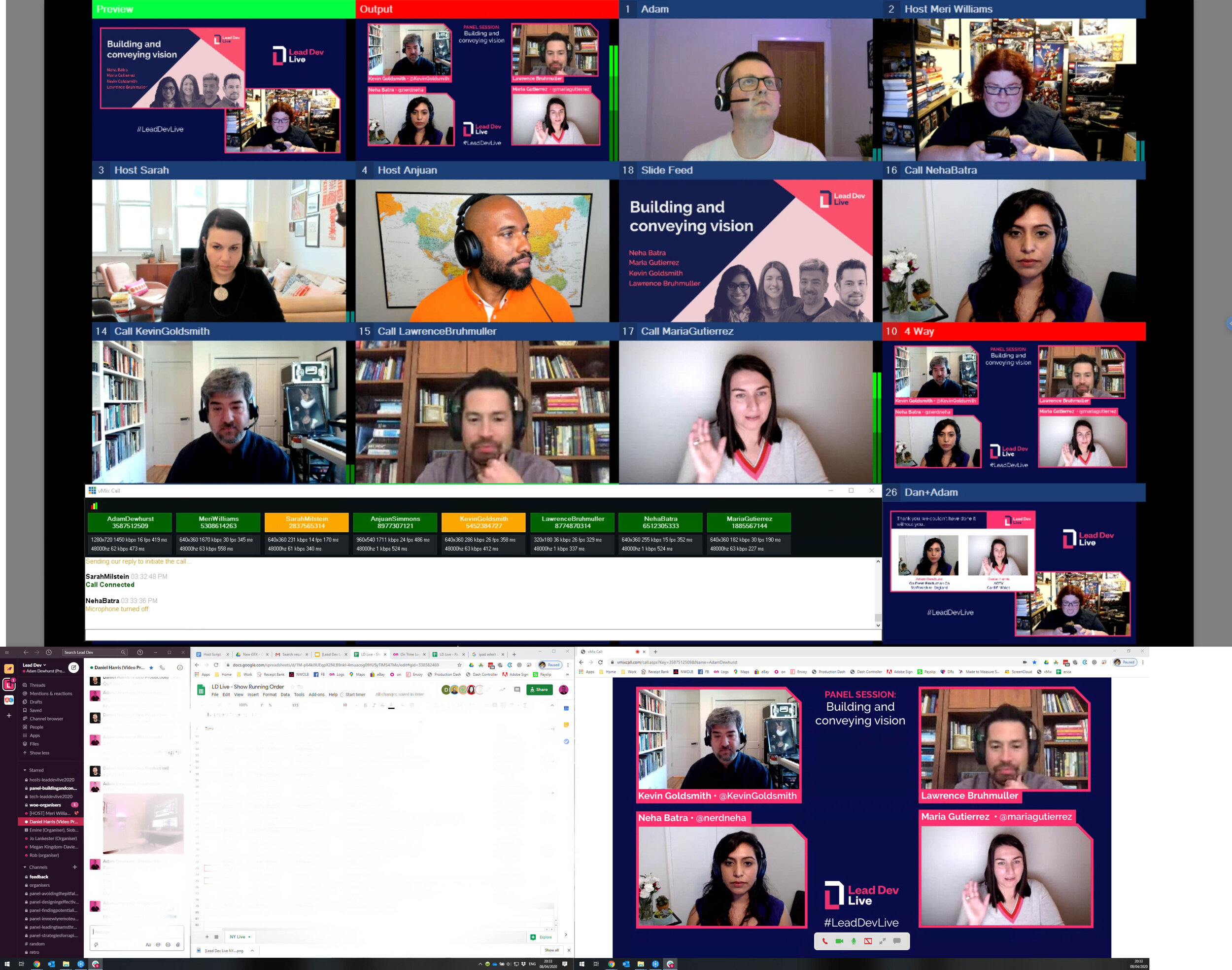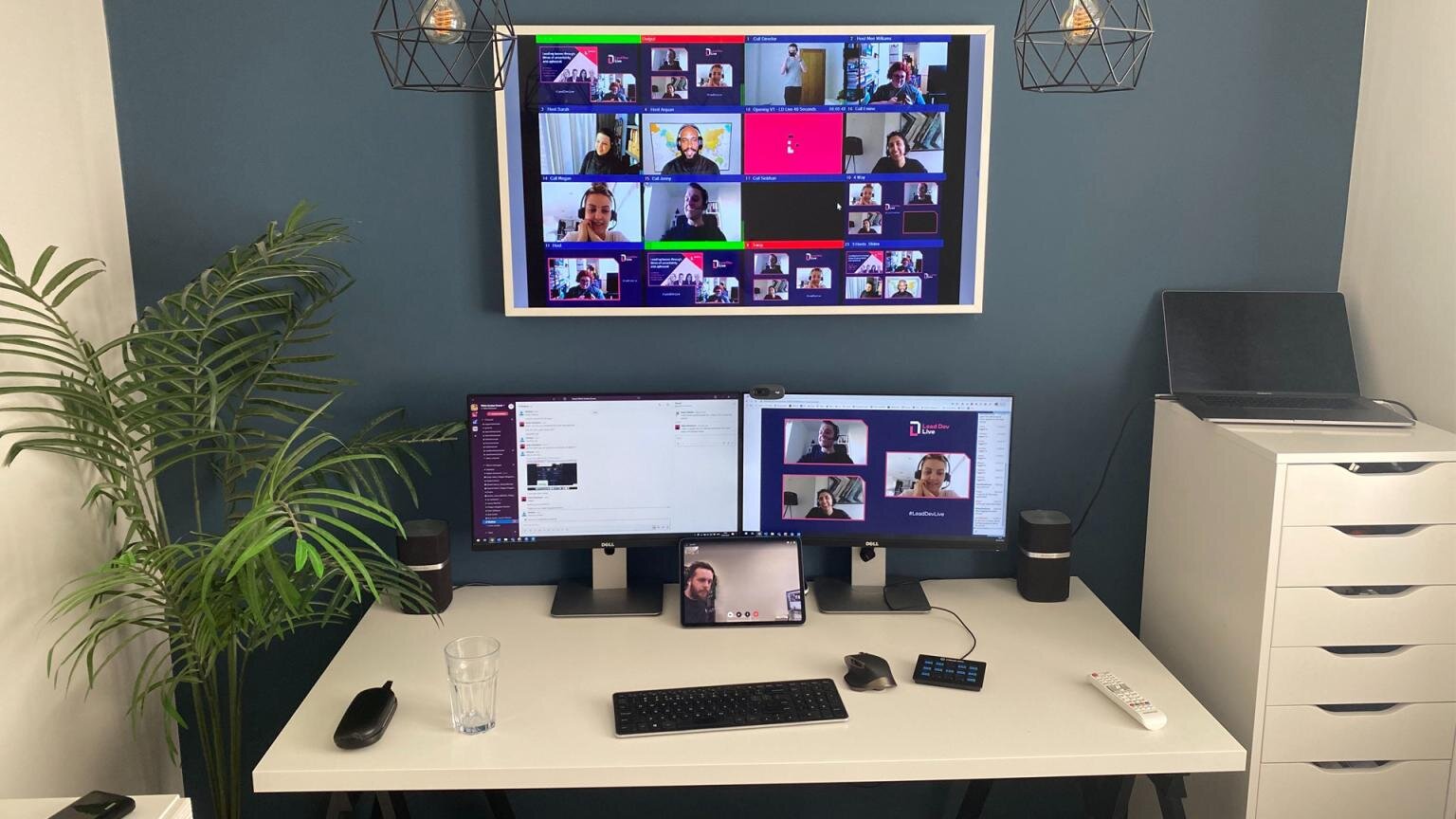Case Study: LeadDev Live
Lead Dev was originally planned as an 800+ delegate conference in New York City. We’ve shot and edited their events in London, Berlin and Austin and were deep into preproduction on the New York event. However as the extent of the global pandemic revealed itself, the organisers of Lead Dev looked into a sustainable alternative. This year, rather than cancelling the organisers decided to be bold and ambitious. They asked us to produce a 100% online two day conference with 35 remote presenters, seven pre recorded talks, an upbeat opening video and two testimonials. Oh, and they gave us just three weeks to pull it off during which time 10,000 delegates registered from around the globe. What could possibly go wrong? Well, luckily we love a challenge!
The Prep
We worked with the client on creating a series of graphics and pre recorded video. We wanted to replicate as many of the services we had planned for an in person conference as possible. This included an opening highlights VT, utilising the wealth of footage we’ve shot for Lead Dev around the world and two testimonial videos with footage gathered from Berlin and London. These VTs grab the audiences attention at predetermined moments of the schedule, e.g. when coming back from break. We also edited a series of talks which were previously recorded live on Zoom. These talks were then edited to remove any errors by the speakers and formatted in fitting with the Lead Dev brand.
Converting the office for solo use.
Planning for Disaster
As billions of people work from home, the internet has become very congested. We knew it was a very real possibility that we could lose a host live on air, or a piece of hardware in the chain would fail. At the end of our chain was the streaming MacBook Pro running Wirecast Pro, one feed was entering this from our vision mixer which collated the other feeds. However, we also loaded it with 5 talks from previous events and a short “experiencing tech problems” video from the client. Treating problems as an inevitability allowed us to be prepared for the eventuality and reduced our reaction time.
We also run a backup stream to Vimeo in case the primary Youtube went down. Youtube, like many organisations, is relying more on bots to moderate content and these bots have been known to make mistakes!
The Producer
Adam Dewhurst of On Event Production Co remotely produced the event from his home office. While his role was vital on the day, he also produced the preproduction documents which kept the whole team on the same page. Adam and I tested the connection of every contributor. We quickly established that the servers of the call software we were using was getting hammered so opted for a direct peer to peer connection between caller and vMix. These 15 minute slots with contributors allowed us to not only evaluate the line, but direct the talent, utilising the available light, positioning the webcam at an appropriate height and problem shooting headset connections.
Adam was given a remote connection to the vMix host computer as well as a virtual USB connection. This meant he was able to preview realtime all of the connections, see line qualities and via the USB connection programme shortcuts; e.g. lower show audio or show guests everyone connected to the call.
The Tech
We evaluated a range of software options to bring calls in to our system. The most reliable at the moment seems to be vMix. vMix allows for 8 individual callers in one session and gives us full control over what they see. However, while vMix was at the heart, we still used traditional IO that we would use on site. For example we fed prerecorded talks in via a MacBook Pro with QLab playing. Utilising separate hardware allowed us to create a green room within vMix,; panelists were safe to be briefed, chat and ask questions when the QLab VT was playing. All of the inputs were running into our Blackmagic ATEM Television Studio HD, this allows at a quick glance to see which input’s audio is live.
In total we used the following machines:
6 computers and one operator.
Stream Encoder - Macbook Pro
Skype feed for captions - MacBook Pro
vMix - Macbook Pro
Stream preview - iMac
Google Slides - Gigabyte laptop
VT - Qlab - Macbook Pro
Zoom F8 - DAC
Blackmagic ATEM Television Studio HD
Producer/Director Comms - iPad
Elgato Stream Deck
Accessibility
Users are able to adjust their captions to suite their individual needs
On site audiences of Lead Dev are always complimentary and thankful of the captions. We worked with our preferred partner White Coat Captioning to provide realtime synced captions on YouTube, by sending them an audio only feed which they then converted into text and sent to a special URL which YouTube ingested. The beauty of this system is that it allows for user control, captions can be enlarged, colour changed or even dismissed with a click of a button. Captions are not purely for deaf or the hard of hearing, in an industry of jargon and acronyms they provide coherence for those whose first language may not be English.
Shortcuts
Elgato Stream Deck
Managing multiple computers simultaneously means you either need to splice a few extra hands or invest in some smart hardware. The Elgato Stream Deck was an essential shortcut managed when running a show of this size. Live thumbnails represented the inputs and with a single click multiple actions could be performed. Originally designed for the gaming market this device has become a must have for many an AV professional.
There are still multiple computers to control, often needing to press a button on two machines at the same time. It’s a multitaskers dream!
Next Steps
When you need a wide angle lens to capture all of the setup
Since Lead Dev we’ve invested in a few bits of kit to make our job easier, with the same great quality output. We’ve added a Logitech MX keyboard and mouse (allows you to easily switch wireless control between three computers), a few more screens (so we can see clearer from afar) and lastly a rack mount i9 PC is on order.
It’s easy for the current situation to become the new normal, but while Covid will change the way we work for a long time, we still need to ensure our systems or agile enough to adapt. The new system we’re building allows for more our professional cameras to be input as well as XLR audio. We’re hoping that within a few months we’ll be taking a more portable system on site, when safety allows for small gatherings we can still have some of the speakers/host filmed by our cameras; allowing for greater quality and control. Nonetheless, for the time being we’re mixing everything remotely, using a wealth event management skills, technical knowhow and a creative eye to take a few basic webcam, some slides and make a broadcast quality production.
All Lead Dev Live sessions are available to watch now on YouTube.
If you’d like to take your event remote then please contact us today to arrange your demo.